Monthly Tracking Sheet for Photographers and Freelancers
If you’re a newer photographer or studio, understanding your leads from a data driven-standpoint is vital.
You may need more clients to justify a full-blown CRM software to calculate all that data. And that’s okay – you’re getting there! However, having the right data helps accelerate this growth.
- Where your best leads are coming from?
- How much are you making per lead source?
- Which leads are converting to booked clients?
- How much are you making per client?
- How much are you making per headshot, portrait, family, etc. client?
- Is your business seasonal?
- Did you make a change in your business and want to see if it made a difference?
- Do you know your Cost of Goods per shoot type?
I have a full-blown, heavily featured CRM software that doesn’t have this kind of data processing.
So I built a separate tool for tracking this kind of data! Unlike most CRM software tools, though, it is mostly manual entry. The good news is that entering the data (maybe 30 seconds per lead and eventual client) is straightforward. You’ll need to enter their name, if they booked a consultation, if they signed their contract, what kind of shoot they booked, the session fee, any additional sales, the cost of goods, and how they found you.
The tracking sheet will process all the numbers from there – you just need to keep up with the raw data entry! And this is why this tool is best for photographers with low client volumes. But believe me, after years of being a data nerd and crunching these numbers, it’s freaking worth it!
Please use the “Submit” button below to purchase the tracking sheet. From there, you’ll be asked to submit your payment information.
Once paid, you’ll be directed to a webpage with instructions on how to access the sheet, make your own version, update it for your photography business needs, and how to enter your data.
Enjoy!
For a more conversational description of the tracking sheet and how to use it, you can listen to this interview with Andrew from the PhotoBizX podcast!

Purchase The Tracker
(The submission form may take a moment to load, please be patient!)
Once you’ve entered your information, please make sure you pay the invoice as well!