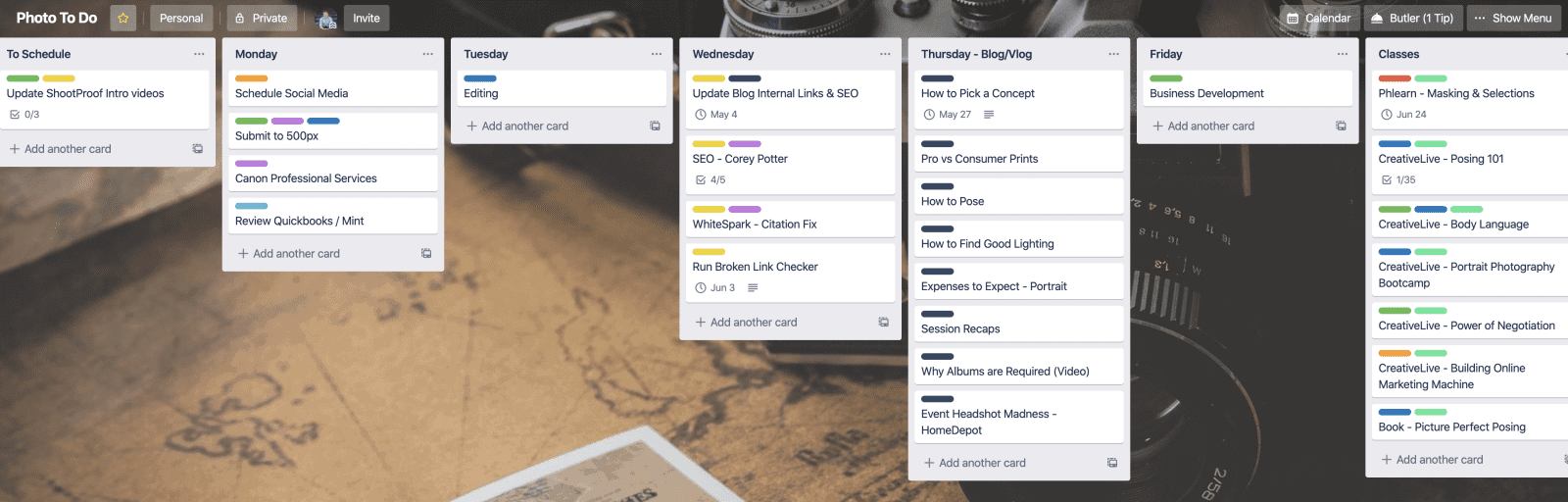Get Things Done with a Set Schedule
How often do you find yourself distracted from your schedule, looking at a mountain of activities with no idea where to start? Do you ever start working on a blog post or editing a design, then you get an email notification and the next thing you know you’ve searched Google for an hour to answer that client, only to realize you missed your window to finish that original task – which was – wait, what was I working on again?
Managing our time is one of the most challenging things to do nowadays, especially with all the shiny internet things to distract us. Beyond that, it’s incredibly difficult to get anything done when you’re focusing solely on work tasks, but keep bouncing between several activities simultaneously, AKA multitasking. How do we effectively and efficiently knock out that never-ending to-do list? It’s not difficult; it merely takes discipline. It’s a method called Block Scheduling.
Scheduling Basics
First, I need to break your hearts and tell you what you don’t want to hear – Multitasking is crap and doesn’t work. To illustrate this, I’m attaching some diagrams I developed with my Engineer alter-ego.
How I Block Schedule
This trend applies to anyone and everyone, not just Engineers. As a Photographer, I consistently have a lot of things on my plate:
- Social Media Planning
- Blogging
- Editing
- Client Meetings & Communications
- Website Updates
- Lead Generation Maintenance
- Overall Marketing Planning
- Accounting & Taxes
- Newsletter Drafts
- Actual Photo Sessions
I’m sure you have a similar to-do list. So how do I do it all on time and not pull all-nighters consistently? Block Scheduling!
Since most activities are very repetitive for my photography business, I made a work schedule that accommodates it. I dedicate each day of the week to 1 or 2 categories of tasks and focus on just those things. If I don’t get them done? Well, there’s always next week OR if I finish the tasks of another day early, I can either watch Netflix or finish that previous work. The days are pretty general, with each week dictating specific activities as they come up.
Block Schedule with Repeatability
Maintaining a consistent, repeatable schedule really helps your brain get into a groove and allows you to plan ahead very easily. For instance, I know every Wednesday is a Website/CRM workday, so I schedule those items to be completed on my calendar based on that. When you’re juggling 20-plus different tasks, it helps you to organize your thoughts and deadlines much easier. Beyond the long-term benefits, sticking to your schedule on the day-to-day helps eliminate the “switching loss” I mentioned with the earlier diagrams. You may find repeatability boring on a day-to-day basis, but your clients will really appreciate it because they’ll know what to consistently expect from you.
As you can see below, Monday is for Social Media & Business, Tuesday is for writing my Newsletter, Wednesday for Website and CRM updates, Thursday for Blogging, and Friday is for Marketing. I try my best to stick with this schedule unless a bomb goes off and I have to knock out an activity earlier. In that case, I switch my days (i.e., Tuesday turns into Website updates, and Wednesday turns into Newsletter writing).
Side note: I use a CRM (Client Relationship Management) software called Dubsado to manage emails, invoices, contracts, proposals, and other client-related documents. It has amazing automation and workflows to automate client work. I also use Trello, for project management and scheduling of all non-client-related work.
By making each day dedicated to a specific category of tasks, I can focus on just those things. This reduces the “squirrel” effect and allows me to get into a good groove.
For instance, I plan all my Instagram posts and write all the captions in one sitting using Later. Once I get started, I can quickly and easily knock out the remaining ones because my brain is already in that gear. Same for blogging! I can knock out three blog posts in one evening because I’m already in a writing mindset. If we refer back to the diagrams above with multitasking, we can use block scheduling to cut down on that “switching loss” time.
On top of all of this, I reserve the first and last 30 minutes of each day for client emails. Again, you can alter your blocks as needed, but if I get into a crazy back-and-forth email chain with a client, I’ll typically ask them to schedule a phone call.
By getting into that “flow” state, you significantly increase your efficiency and productivity levels, which means you get those tasks done faster. And what happens when you get that work done sooner? More time for enjoying your craft or time with friends and family.
Final Tips
The final piece of this puzzle – turn off your damn phone! Or at least make a deal with yourself: 1 hour of work earns 10 minutes on Instagram, Pinterest, etc. Set a timer though so you get back to work after those 10 minutes are up!
A fun tip:
Organize your blocks based on tasks you hate and the days you love. I hate Mondays and doing business stuff, but I enjoy setting up my social media posts, so I schedule them together. Tuesdays are fun for me, so I do my Newsletter drafts because I don’t particularly enjoy them. It’s counterintuitive, but I swear it helps.
Block scheduling has changed my lifestyle. I’m an engineer for my day job, and then work part-time as a photographer. By implementing this strategy, I legitimately went from 20 to 30 hours a week spent on my photography business to 12 to 16. I’m still producing the same amount of work, but now I have a life to go along with it. You tell me if that doesn’t sound enticing.
If you’d like an introduction to CRMs, I offer Dubsado Set Up services and would happy to further explain its benefits.